Purchasing Subscriptions
To purchase a subscription, visit our purchase page. On this page, you can choose your subscription pricing tier and subscription billing period (monthly or yearly).
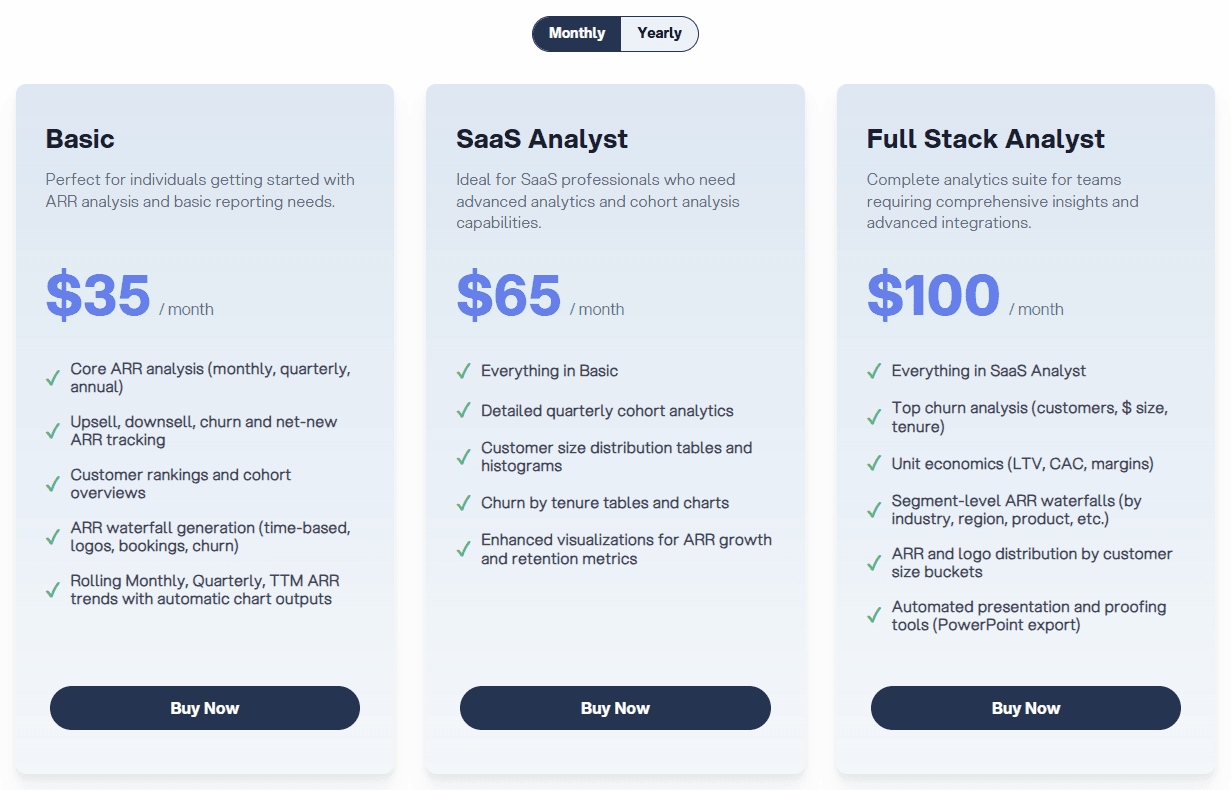
Clicking one of the three Buy Now buttons will take you to the checkout page, where you can review and adjust your pricing tier and billing period.
For the Full Stack Analyst tier, you also have the option to purchase multiple licenses.
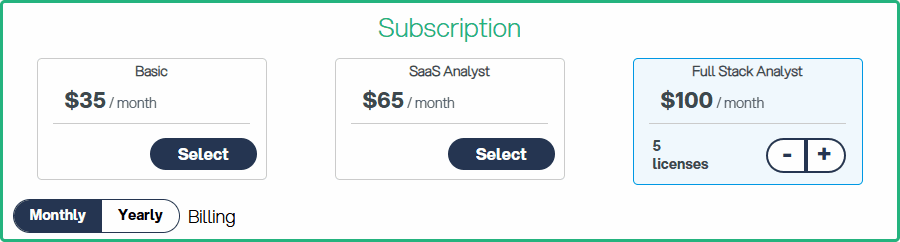
Once you have chosen your subscription pricing tier and billing period, enter your personal details in the form below. Required fields include your first and last name, email, and password. The Company field is optional. Your information is protected under our Privacy Policy.
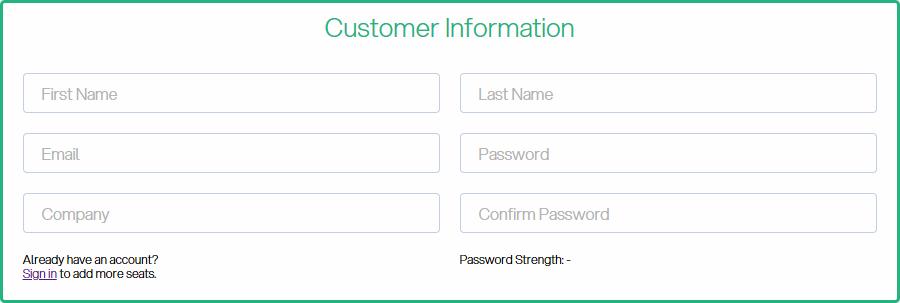
Next, fill out the Payment Method form by selecting your preferred method and entering the relevant details.
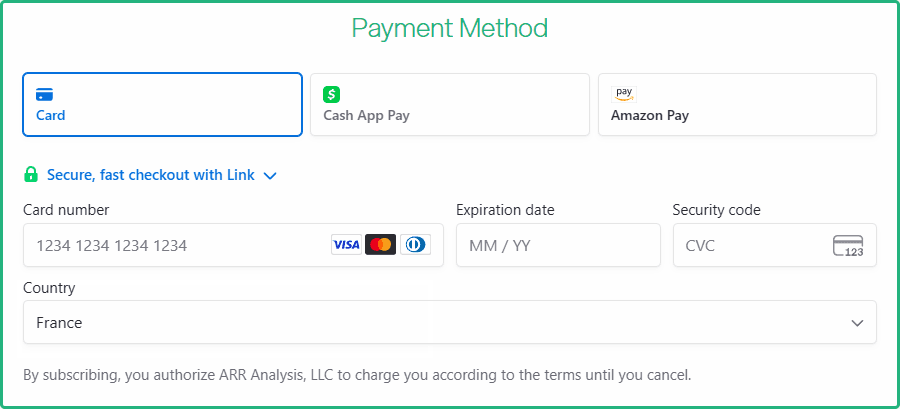
After completing the forms, click the SUBSCRIBE button to finalize your purchase. Upon successful payment, you will see the Thank You page and receive a confirmation email.
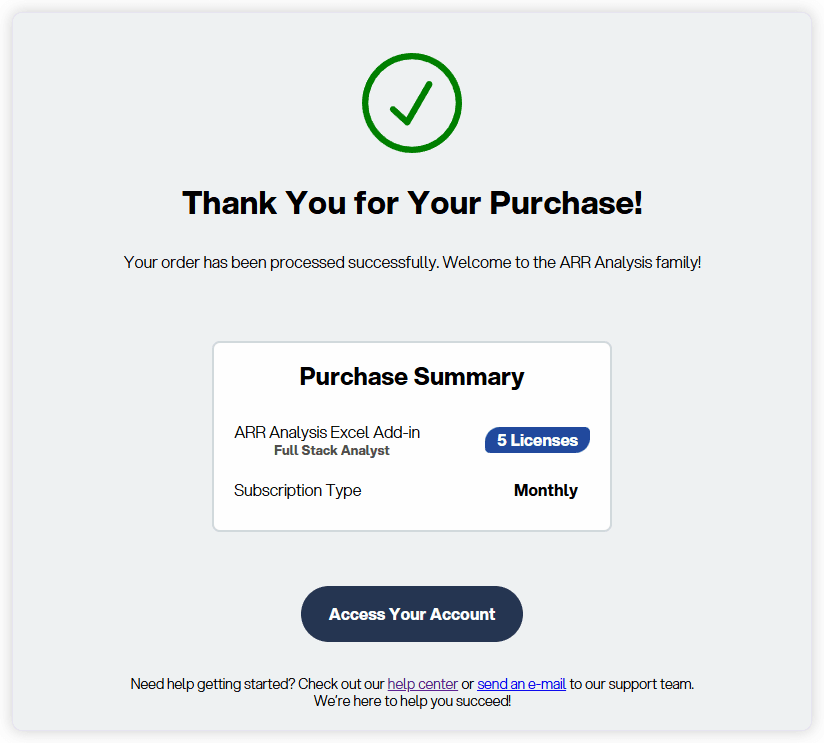
To access your account, click the Access your Account button on the Thank You page or in the confirmation email. You can also use the Login button in the top-right corner of our website. This will take you to the login page, where you can sign in with the credentials you provided and access our website’s Admin Section.